How to Successfully Redirect Web Pages: A Comprehensive Guide
Types of URL Redirects & Their Uses
Explore 301 Redirect: The permanent solution
A 301 Redirect signifies that a webpage has been moved permanently to a new URL. This type of redirect effectively transfers the SEO authority and value from the old URL to the new one, making it crucial for long-term URL changes or site migrations. When executed correctly, 301 redirects ensure that search engines update their indexes to reflect the new location, preserving search engine rankings and minimizing disruption to user experience.
Examine 302 Redirect: Temporary rerouting
A 302 Redirect indicates a temporary URL change, suggesting that the original URL might be reinstated in the future. This type of redirect is useful for temporarily redirecting users during website updates, seasonal promotions, or A/B testing. Unlike 301 redirects, 302 redirects do not pass SEO authority, making them less suitable for permanent URL changes.
Compare Meta Refresh & JavaScript redirects
Meta Refresh and JavaScript redirects are client-side redirect techniques, meaning they occur at the browser level rather than the server. Meta Refresh redirects are typically implemented with a delay (e.g., after 5 seconds) and can hinder SEO because they lack immediate instruction to search engines about page relocation. JavaScript redirects are even less reliable for SEO purposes, as search engines may not execute JavaScript, potentially causing indexing issues. Both methods are generally not recommended for critical SEO considerations, especially when server-side redirects (such as 301 or 302) are viable options.

Implement Redirects: Best Practices for SEO
Preserve search engine rankings
To preserve search engine rankings while implementing redirects, it’s essential to choose the correct type of redirect. In most cases, a 301 redirect is recommended for permanent changes since it passes the majority of the original URL’s equity or SEO value to the new URL. Properly mapping old URLs to new ones with precise 301 redirects ensures search engines can efficiently update their indexes, thus maintaining rankings over time.
Maintain link equity & authority
Maintaining link equity is critical for ensuring that the newly redirected page receives the same SEO benefits as the original one. This process involves:
- Ensuring each old URL has a unique corresponding new URL to prevent losing value due to multiple redirects converging to a single page.
- Re-evaluating internal links throughout the website to reflect updated URLs, thereby maintaining a consistent flow of link equity within the site.
- Continuously monitoring inbound links from external websites to ensure they are also updated to point to the new URLs.
Avoid redirect chains & loops
Redirect chains and loops can confuse search engines and degrade website performance. To avoid these issues, consider the following practices:
- Minimize Hop Count: Ensure that redirects do not lead users through more than two intermediate steps (or hops) to prevent search engine bots from skipping them.
- Monitor Redirect Paths: Regularly audit your site to identify and streamline any unnecessary chains.
- Fix Redirect Loops: Check your server’s configuration to ensure there are no circular redirects where pages continuously redirect back to each other, preventing users and crawlers from ever reaching the intended content.
- Update Links Regularly: Periodically review and update all redirects, especially those resulting from any major changes like site migrations or URL structure modifications, to ensure they lead directly to the final destination without unnecessary detours.
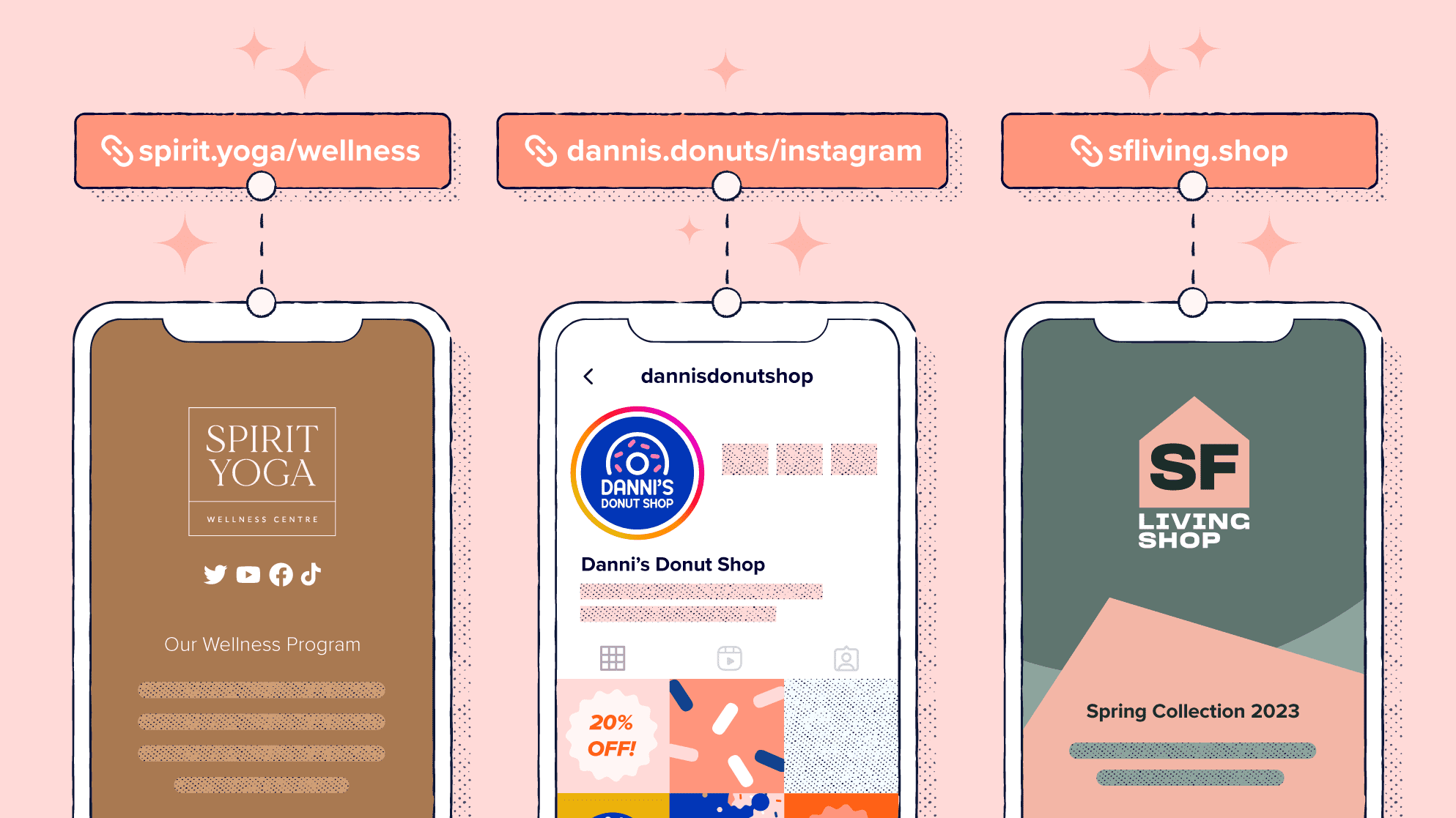
Advanced Redirect Strategies for Optimal Performance
Combine canonical tags with redirects
Combining canonical tags with redirects can help manage duplicate content issues more effectively. Canonical tags inform search engines which version of a URL is the authoritative one, while redirects guide users to the correct page. When combined, these tools ensure that search engines index the preferred URL while users access content seamlessly.
To achieve this:
- Use canonical tags on content that is accessible via multiple URLs to point to the primary URL.
- Apply 301 redirects from secondary URLs to the canonical URL to consolidate link equity and direct users efficiently.
Monitor & manage redirect performance
Regularly monitoring and managing redirect performance is essential to maintain website health and search engine rankings. Effective strategies include:
- Use Analytics: Employ tools like Google Analytics to track redirect traffic and identify any significant drop-offs.
- Testing: Periodically test redirects to ensure they are working as expected, and analyze server logs for any potential issues like errors or excessive delays.
- Audit Redirects: Conduct regular audits using SEO tools to identify outdated or incorrect redirects that may affect performance.
Select tools for implementing & tracking redirects
There are numerous tools available to streamline the implementation and tracking of redirects:
- .htaccess File: For websites hosted on Apache servers, this configuration file allows you to manually set up redirects efficiently.
- Google Search Console: This free tool helps you monitor and manage how Google perceives your redirects and provides insight into any errors or areas for improvement.
- Redirect Checkers: Use online redirect checkers to quickly evaluate the status and path of redirects, ensuring correctness and optimal routing.
- SEO Plugins: For CMS platforms like WordPress, various plugins simplify redirect creation and management, offering user-friendly dashboards to monitor performance and issues.
Troubleshoot Common Redirect Issues
Diagnose & fix broken redirects
Diagnosing and fixing broken redirects is crucial to maintaining a smooth user experience and optimal SEO performance. To effectively address broken redirects:
- Use Online Tools: Employ tools like online redirect checkers or browser extensions to identify broken redirects that result in 404 errors or misdirected paths.
- Server Logs: Review server logs regularly to detect redirect errors that may not always be visible on the front end.
- Correct Paths: Once identified, correct the paths or URLs that lead to non-existent or incorrect destinations, ensuring they point to valid and active web pages.
Resolve redirect-related SEO problems
Redirect-related SEO problems can arise from poor implementations. Address these by:
- Avoiding Chains and Loops: Rectify any redirect chains or loops that may increase page load times or lead search engines in circles, which could diminish SEO value.
- Maintaining Link Equity: Ensure redirects pass sufficient link equity by using 301 redirects for permanent moves. Verify that search engines correctly index the final target URL.
Ensure connection integrity across redirects
To ensure connection integrity across redirects, focus on:
- HTTP to HTTPS: Ensure that all redirects maintain secure connections, transitioning users from HTTP to HTTPS with permanent 301 redirects to bolster security and trust.
- Monitor Performance: Use tools to monitor redirect paths and identify any latency issues, which could affect user experience and search engine crawling.
- Regular Reviews: Consistently perform reviews of redirect configurations, especially after significant updates or changes to the website structure, to ensure all redirects function as intended.